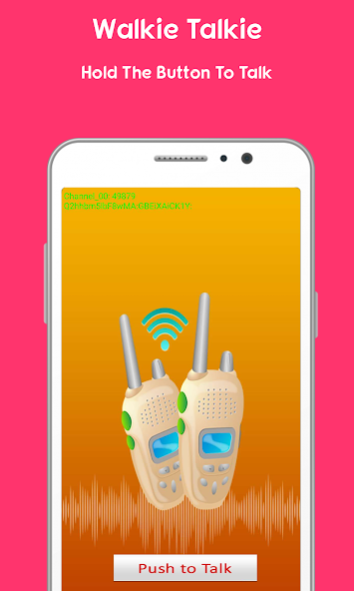My Walkie Talkie Radio 2k20 1.6
Free Version
Publisher Description
Turn your phone or tablet into a My Walkie Talkie Radio 2k20 with this lightning fast free PTT radio app. Talk to your group, friends, and family privately or join public channels to engage in a hot debate.
If you like playing with cops and bandits, then this is the application My Walkie Talkie Radio 2k20 for you.
This My Walkie Talkie Radio 2k20 acts like a real Walkie Talkie with a very high quality voice. The app has 500+ public channels that allow users to select a channel and talk on that channel with all other people who are using the same app set to the same channel.
For example, you can ask your friends to set their app to channel 3 and then you will be able to talk with each other like a real Walkie Talkie with all the sound and react like that a real police Walkie Talkie Radio.
Key Features
• Real-time streaming.
• High quality voice.
• Contacts availability.
• Setting Available.
• Public and private channels for up to 2500 users
• One button to Push to Talk.
• Works over WiFi, 2G, 3G, or 4G mobile data
How To Use it
• Every users should install the app.
• If using Wi-Fi, check every devices are connected to the same network.
• Press and hold to start transmitting.
• Release to stop.
• You cannot receive audio while you are sending audio.
• It's really fun!!!
• Try it. You will love it believe me.
About My Walkie Talkie Radio 2k20
My Walkie Talkie Radio 2k20 is a free app for Android published in the Telephony list of apps, part of Communications.
The company that develops My Walkie Talkie Radio 2k20 is App Studio 24. The latest version released by its developer is 1.6.
To install My Walkie Talkie Radio 2k20 on your Android device, just click the green Continue To App button above to start the installation process. The app is listed on our website since 2020-04-03 and was downloaded 2 times. We have already checked if the download link is safe, however for your own protection we recommend that you scan the downloaded app with your antivirus. Your antivirus may detect the My Walkie Talkie Radio 2k20 as malware as malware if the download link to com.homestudio.walkie.talkie.radio2k19 is broken.
How to install My Walkie Talkie Radio 2k20 on your Android device:
- Click on the Continue To App button on our website. This will redirect you to Google Play.
- Once the My Walkie Talkie Radio 2k20 is shown in the Google Play listing of your Android device, you can start its download and installation. Tap on the Install button located below the search bar and to the right of the app icon.
- A pop-up window with the permissions required by My Walkie Talkie Radio 2k20 will be shown. Click on Accept to continue the process.
- My Walkie Talkie Radio 2k20 will be downloaded onto your device, displaying a progress. Once the download completes, the installation will start and you'll get a notification after the installation is finished.